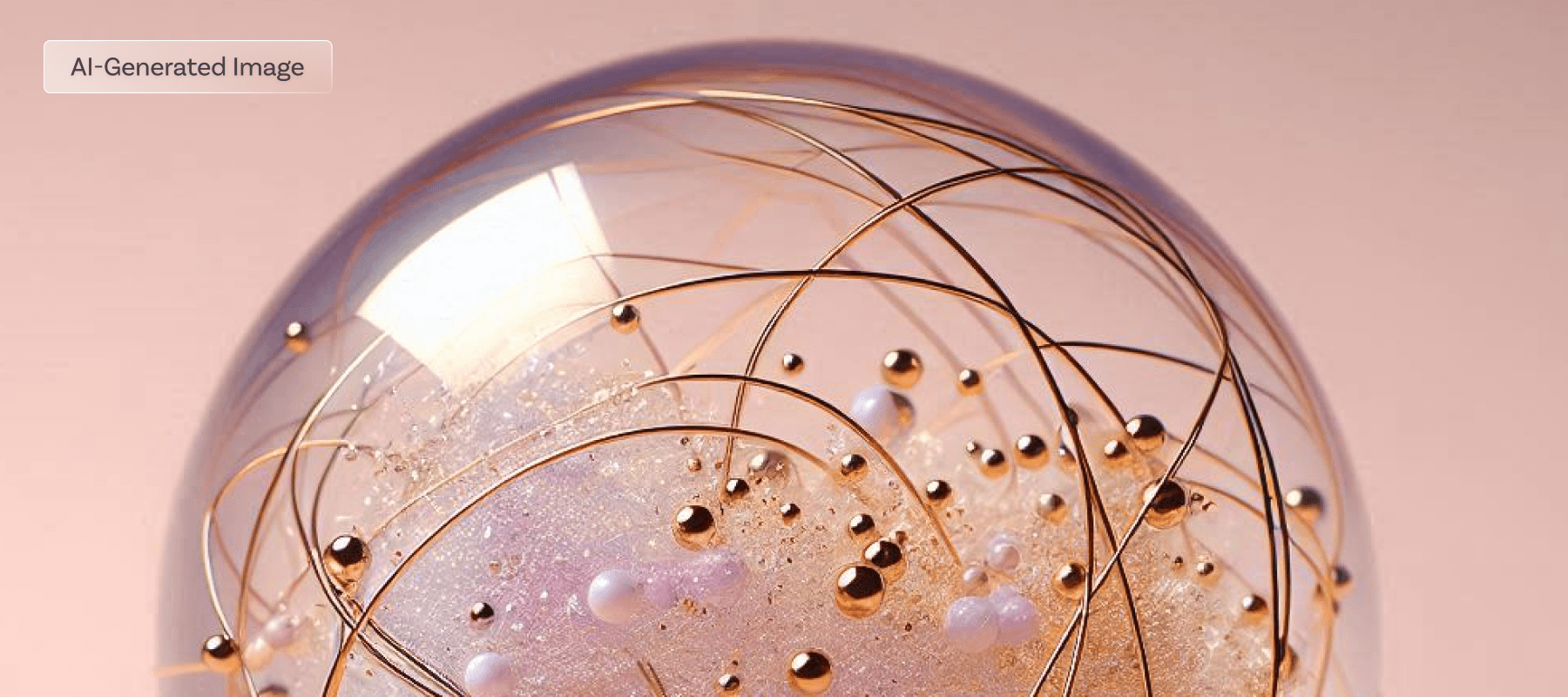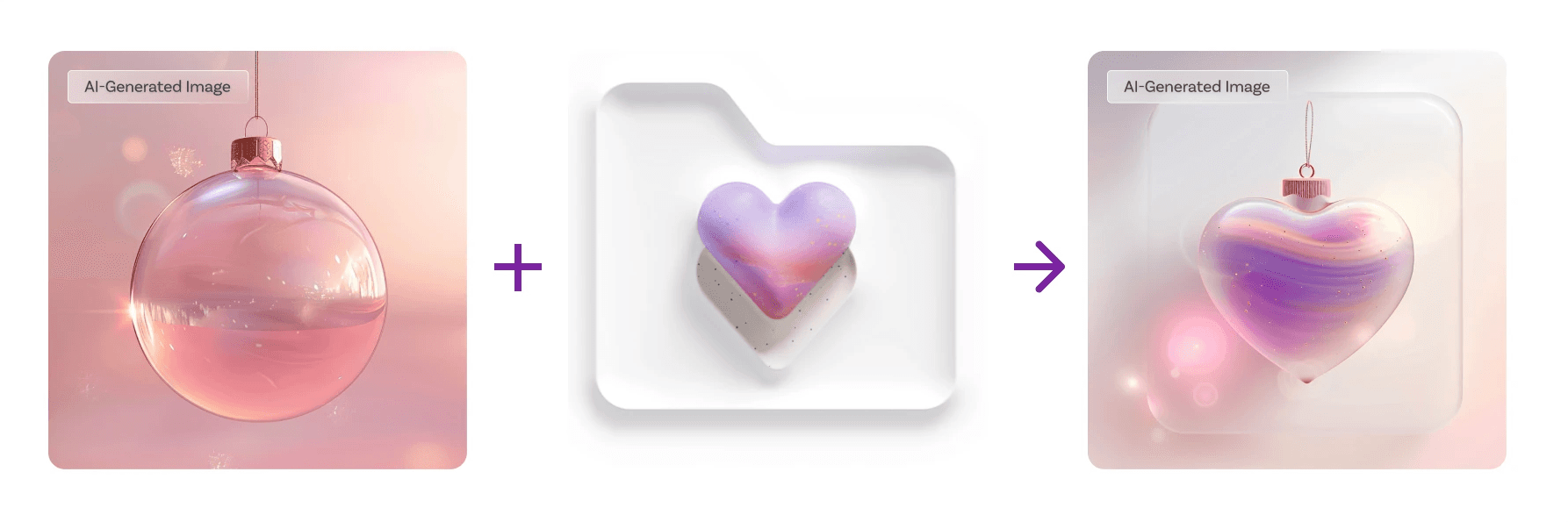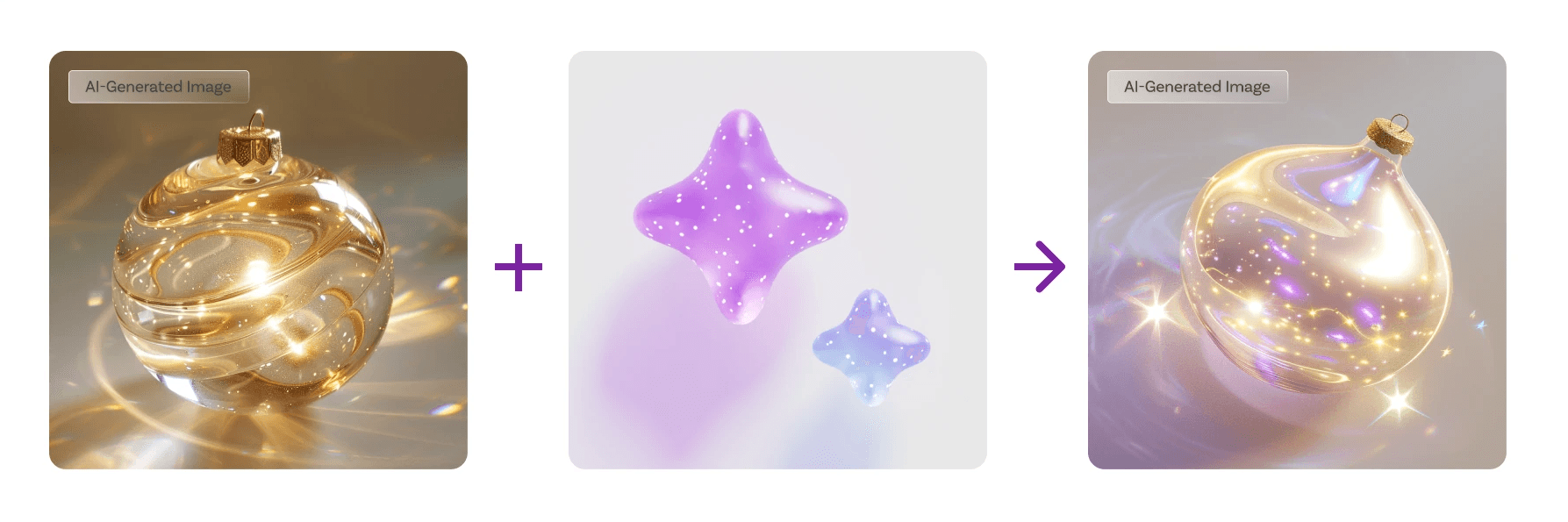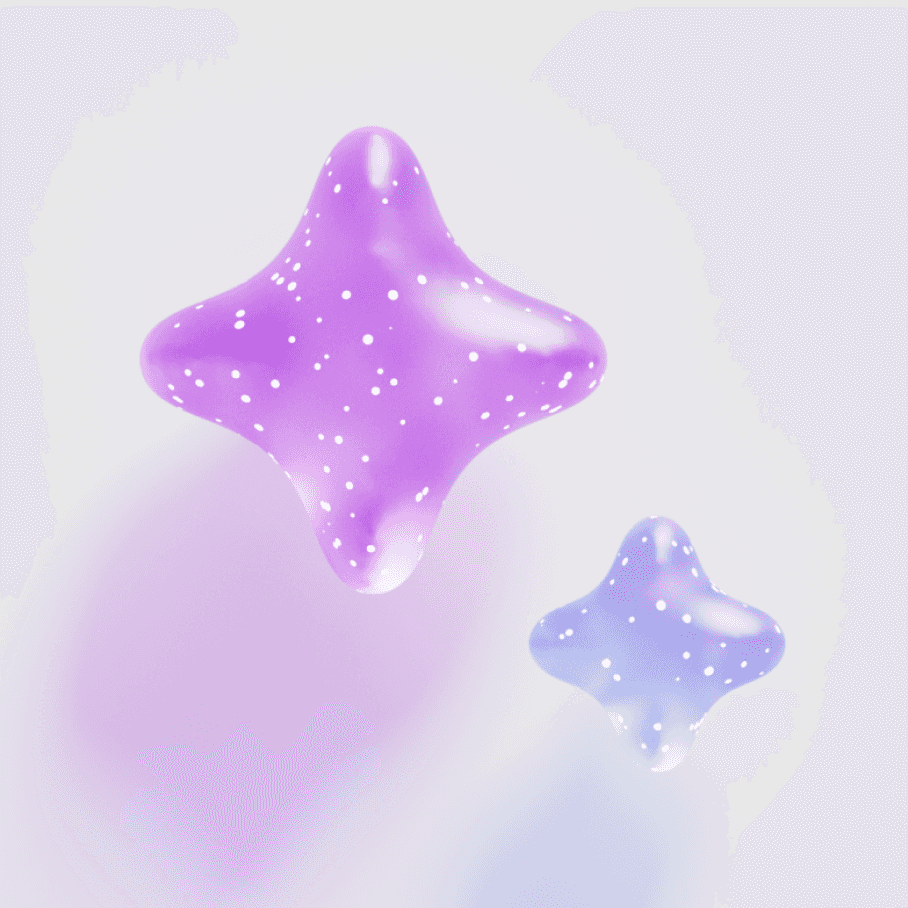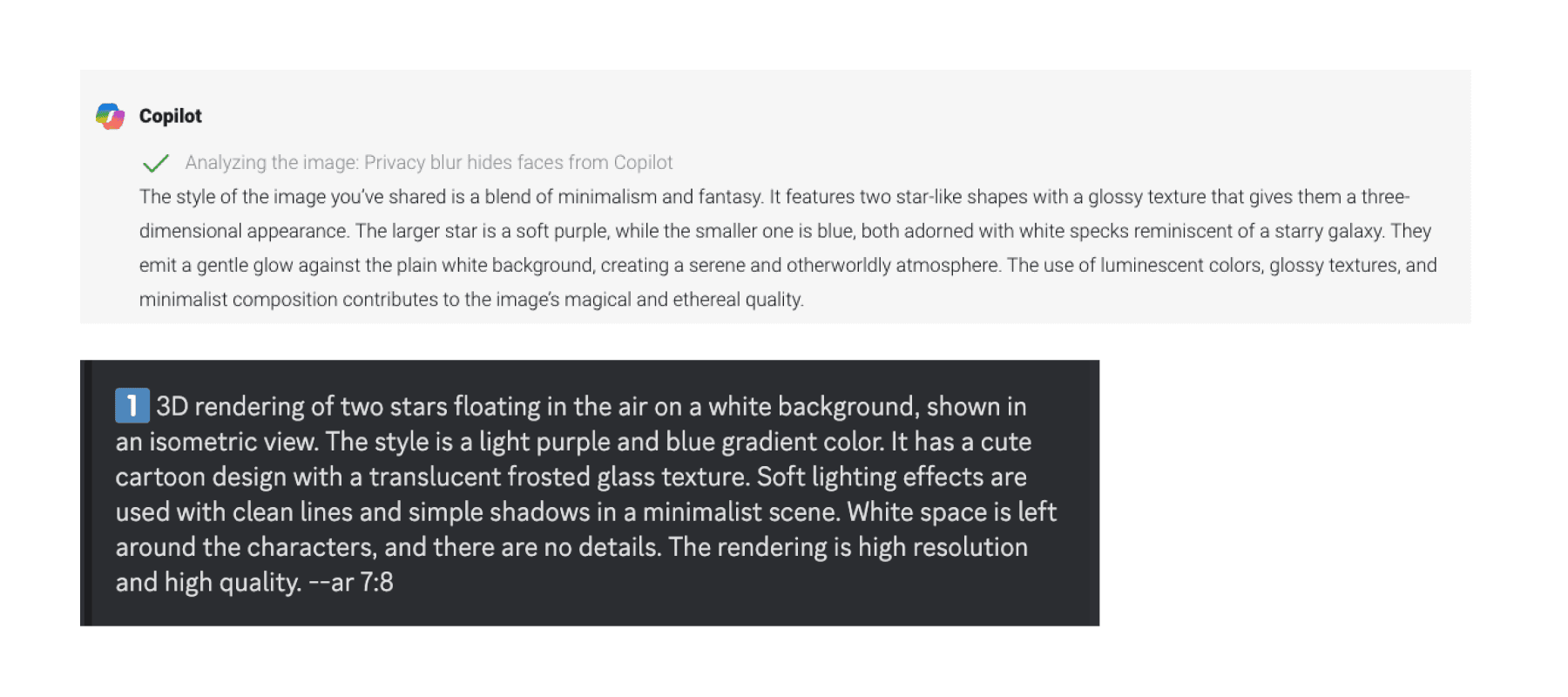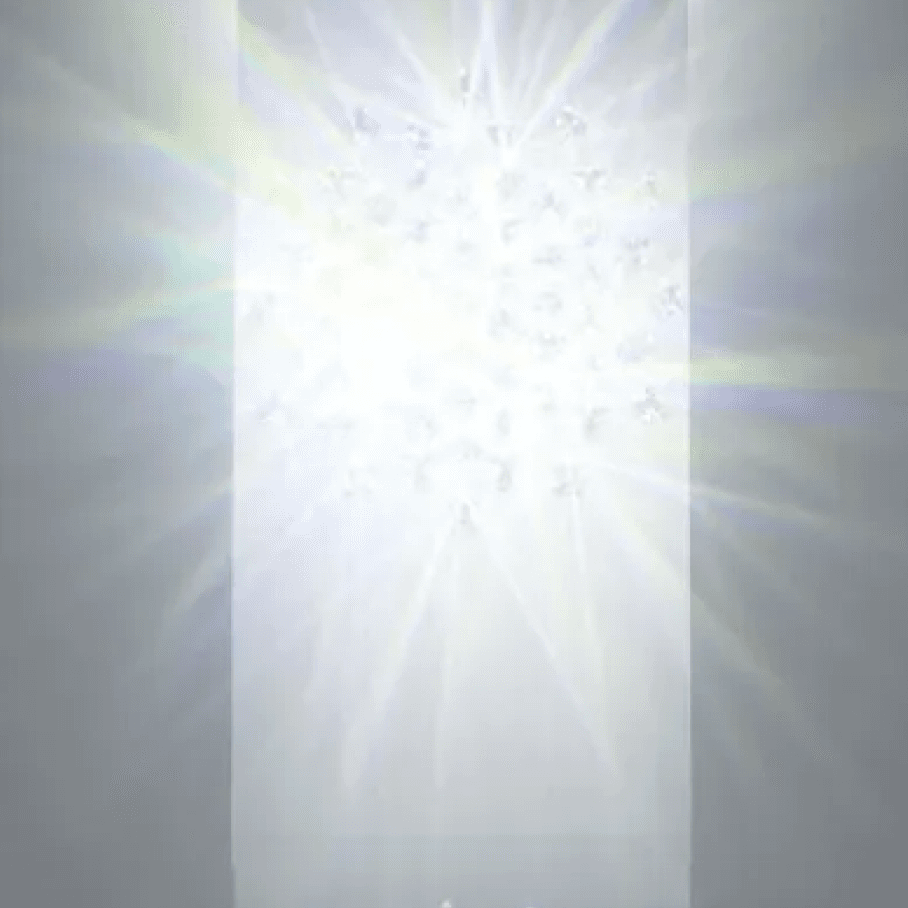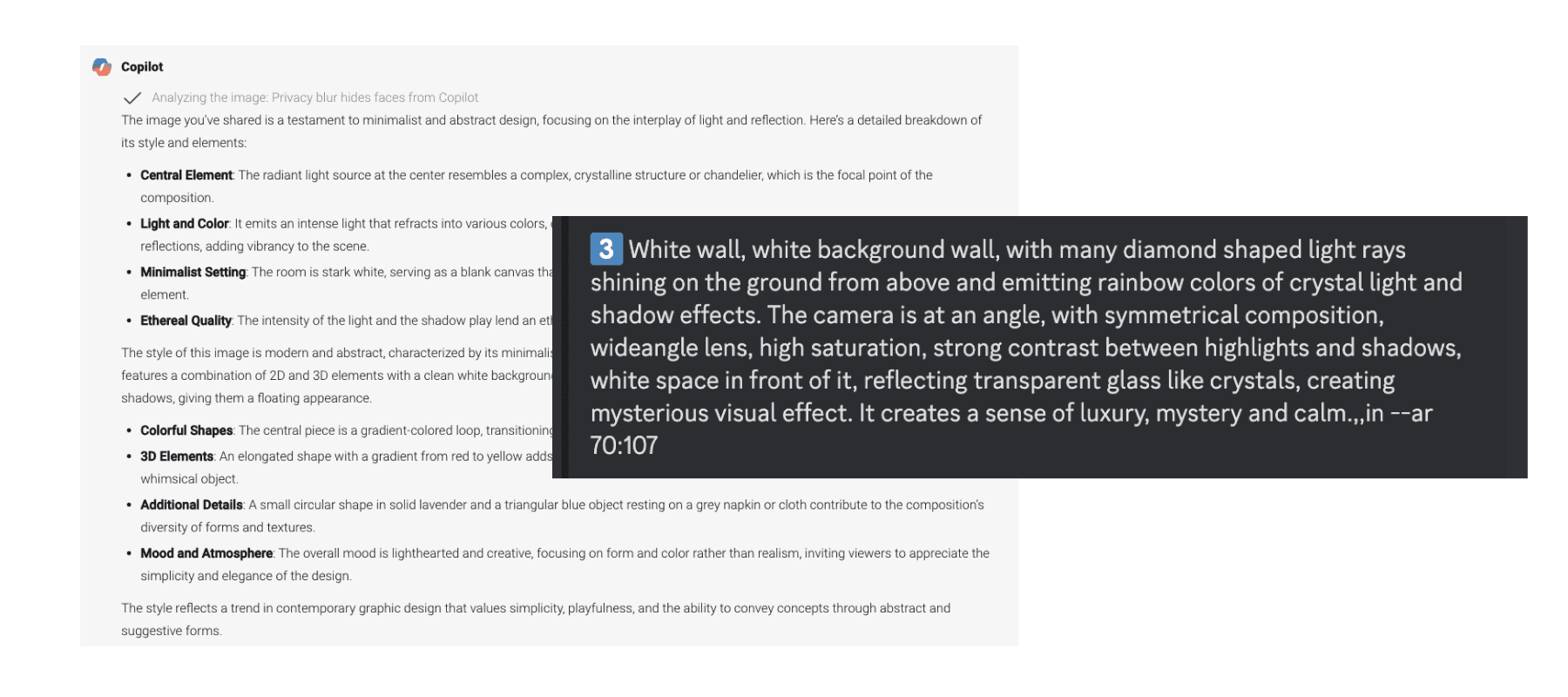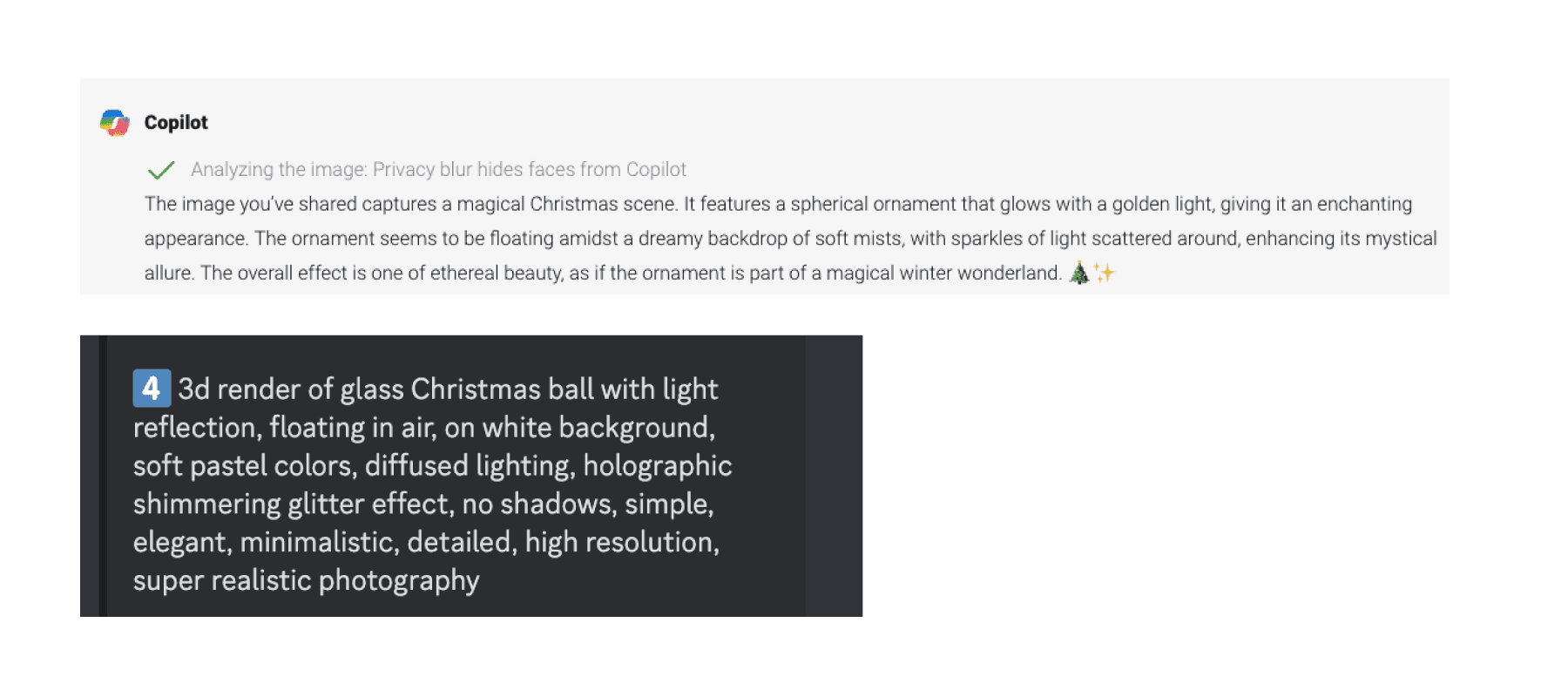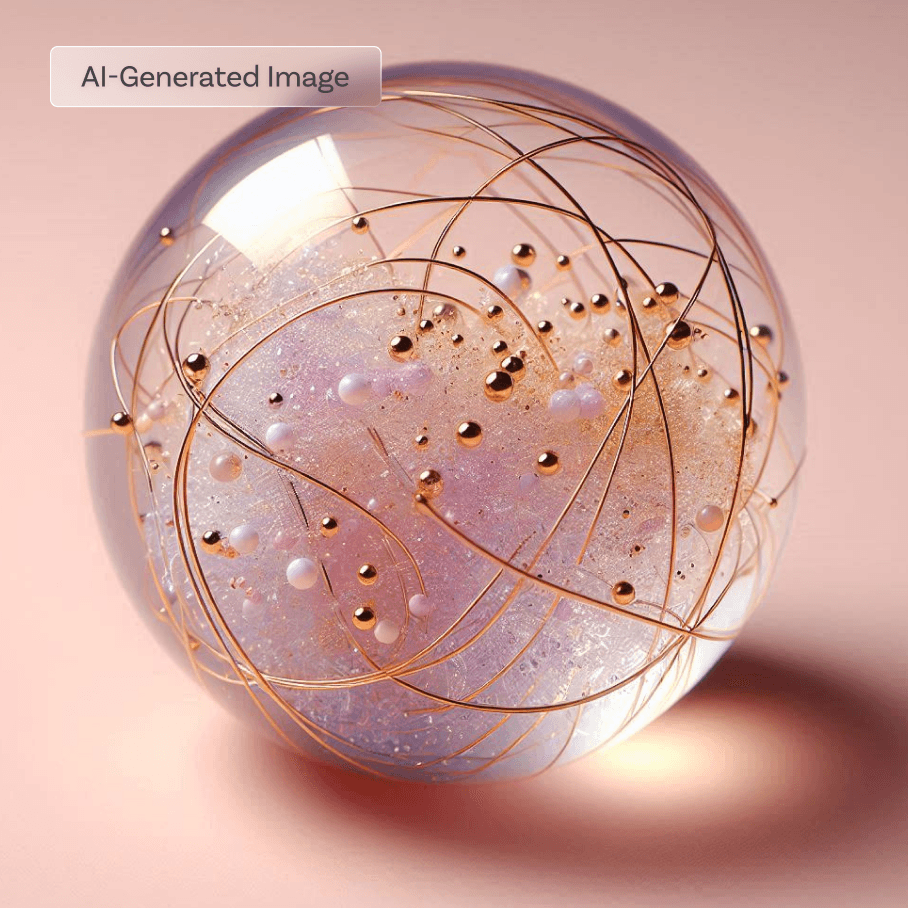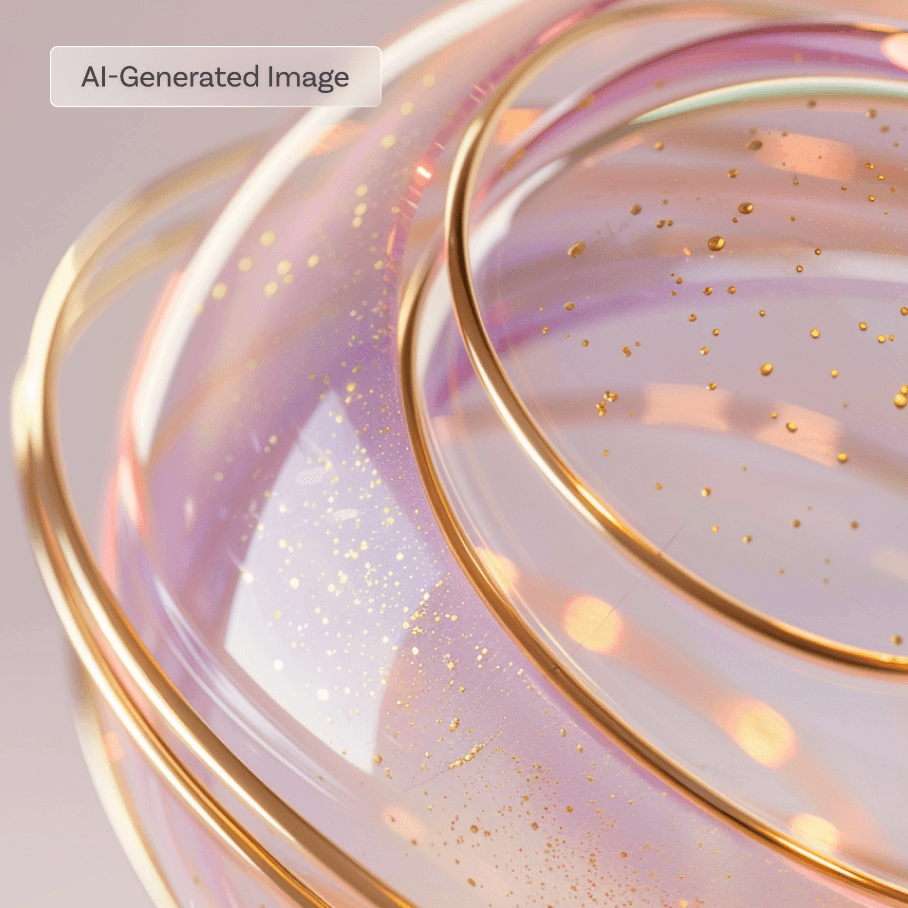Microsoft
AI in the Design Process: Prompting AI Image Generators
Overview
AI has taken the world by storm. Led by ChatGPT, many other AI tools have been introduced to assist in various fields, including design. Our Microsoft creative team dedicated time and effort to explore how we can utilize some of these tools to our advantage, especially at our concepting stage.
Research & Preparation
The Microsoft Brand team conducted research on how to utilize Copilot's AI image generator to create images in the style of Fluent (Microsoft Brand Design). They developed a prompt formula that allows for plug-and-play with keywords:
Subject + keywords that describe the subject, the tone, the color, and perhaps the emotion we want the image to convey + descriptions of the style, like 3D
I was eager to try this formula out and see what I can create. To get started, I began by compiling a long list of keywords. I gathered words that describe the holiday season, gift-giving, and seasonal items. I also looked for words that describe Microsoft Fluent design with these questions in mind: "What are some stylistic keywords for Fluent? What are some inspirational concepts behind our brand work? What color palette do we work with?"
festive
joyful
celebration
warmth
generosity
cheer
gratitude
tradition
cozy
glittering
magical
enchanting
merry
jolly
wintery
seasonal
nostalgic
anticipation
delight
thoughtful
wrapped
bows
ribbons
twinkling lights
gathering
family
Step 1: Create a prompt and analyze
Now that we have the ingredients ready, I jumped right into an experiment. I chose an ornament, a simple subject to start. I placed my keywords in the prompt formula:
Create an image of a glass ornament, simple, close up composition of minimalistic objects, materiality, playful, creative, vibrant, pastel colors, cheery, modern, captivating, essence, tactile, joyful, balanced, warm, 3D, abstract, C4D, Cinema 4D, conceptual, Redshift, render
Here’s the first attempt at creating a glass ornament in the Fluent style. The main glass ornament is placed in the center, with many smaller ones around it, creating an interesting composition.
It looks like Copilot’s image generator successfully recognized the subject and action from the prompt: “create an image of a glass ornament.” Color keywords (vibrant, pastel, warm) influence the palette, while style keywords (3D, abstract, Cinema 4D, render) define the overall aesthetic. I could make an argument that subjective keywords (playful, creative, cheery) shape the composition's mood. This specific kind of keywords are like wildcards–every result is going to be different depending on how AI interprets the keywords.
Having variations is rather welcome at an early stage of developing ideas for a design project. Although this piece might not be the finest for my moodboard, this exercise helped me study which keywords are being picked up in my prompts.
Step 2: Play with other AI tools
This time, I wanted to try a more visually-driven approach. I used another AI image generator called Midjourney, which has this cool feature that blends two images into one. Curious to see what it could do, I started playing with an ornament image with Microsoft’s latest brand illustration.
For the first round, I was hoping to see the heart’s beautiful gradient colors, the 3D texture of a plaster sculpture, and the speckled surface—all within the form of an ornament somehow. I was impressed by how seamlessly Midjourney blended the heart shape into the ornament. The gradient from the heart, along with the subtle pink background from the ornament image, carried through beautifully. Even the light reflection from the ornament image was preserved, still keeping that airy mood of the image.
For the second round, I blended a shiny gold ornament image with another Microsoft illustration–3D sparkles made of frosted glass with speckled texture. The resulting image had delicate hints of blue and purple, with twinkling lights and textures from both source images. I wasn’t sure what to expect, but the outcome was a pleasant surprise—surprisingly convincing and cohesive. The discovery of this tool opened some doors for me on how to use this during brainstorming sessions in the future. It was also loads of fun playing around with it!
Step 3: Refine the prompt
Now that I’ve taken some time to explore the tools and got inspiration on the way, I had to revisit and refine my prompt. And to do so, I needed more precise keywords to guide AI. Sometimes, I look at an inspirational image I like, but it’s not always the case that I can describe why I like it. So I used AI to assist with the descriptions. I fed the three images into Copilot and Midjourney to see how AI would interpret and describe them. Oh, and one of the images is the twinkling ornament image I created in the previous experiment.
Here are some keywords that jumped out to me:
This was a great way to expand my vocabulary to create a more descriptive prompt. The images from Midjourney’s blending tool also inspired me to explore more into abstract art with glass, gold, and light reflection. With that, I’ve created a second version of my prompt.
Create an image of a simple close-up composition with glass crystal spherical ornament with thin gold wires intertwining and gold speckles, minimalistic style, pastel colors like lavender, tan, warm white, accented with magenta, speckled, light refraction, reflection, mesmerizing, ethereal, cheerful, 3D, abstract, C4D, Cinema 4D, conceptual
Results and Observations
Here’s the result created from the refined prompt, and I have to say, it was definitely an improvement over the first attempt! It was also fascinating to compare the outcomes from Copilot (left) and Midjourney (right).
Both tools understood the subject of the prompt, “composition with glass crystal spherical ornament with thin gold wires intertwining.” I really liked the direction of creating an abstract holiday ornament. Being specific with colors contributed to the cohesiveness between the two tools. Instead of using generic terms like “pastel colors,” both tools adhered to more detailed color keywords (lavender, tan, warm white, accented with magenta).Detailed keywords (light refraction, reflection, mesmerizing, ethereal) brought in light to the image, creating a bright and airy atmosphere to both images. However, Copilot didn’t interpret the “simple, close-up” instruction as well as Midjourney did. Copilot's version appeared busier with extra decorative elements that weren’t part of the prompt, while Midjourney’s version was more aligned with the clean, focused image I had envisioned.
To summarize my findings from this study:
The prompt formula works well as a foundation for generating AI images that align with my vision.
Prompting is an art form created with keywords. The more specific you are, the better the results, especially when defining elements like colors.
Using AI to describe an image is a great way to populate keywords.
The image blending tool is a great resource for visual exploration.
AI-generated images are not perfect and, of course, cannot be claimed as MY final design. It is best practice to use AI as a tool to inspire and assist in the creative process.
Sometimes, it's challenging to communicate my vision to the team. I'm also not a 3D artist, and having these AI-generated images as reference points helps me better visualize what I want. While AI-rendered images are never the final product, I think they can be a great tool in the creative process. Not everything AI generates is applicable, but it can help spark some ideas. As a human, I have to do my part by filtering out what's unnecessary and focusing on what adds real value to my work and purpose.